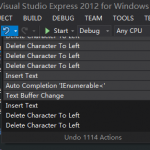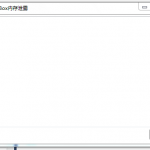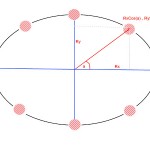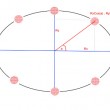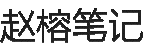Thanks to Simon Mourier for elegant way to solve this problem. I made a little improvement and encapsulated Simon’s solution into attached property.
In my application I use WebBrowser control databounded to viewmodel, the webbrowser might be hidden on inactive TabItem, so I have to check that it has been Loaded and Navigated before setting javascript errors silent. And of cource this setting should be done just once, so after setting I release hooked events.
XAML Code:
<TabControl xmlns:b="clr-namespace:MyApplication.Behaviors">
<TabItem Header="foo">...</TabItem>
<TabItem Header="Google map">
<WebBrowser b:BindableSource="{Binding Path=MapUrl}"
b:DisableJavascriptErrors="True" />
</TabItem>
</TabControl>
Behavior code:
using System;
using System.Reflection;
using System.Runtime.InteropServices;
using System.Windows;
using System.Windows.Controls;
using System.Windows.Navigation;
namespace MyApplication.Behaviors
{
public class WebBrowserBehavior
{
private static readonly Type OwnerType = typeof (WebBrowserBehavior);
#region BindableSource
public static readonly DependencyProperty BindableSourceProperty =
DependencyProperty.RegisterAttached(
"BindableSource",
typeof(string),
OwnerType,
new UIPropertyMetadata(OnBindableSourcePropertyChanged));
[AttachedPropertyBrowsableForType(typeof(WebBrowser))]
public static string GetBindableSource(DependencyObject obj)
{
return (string)obj.GetValue(BindableSourceProperty);
}
[AttachedPropertyBrowsableForType(typeof(WebBrowser))]
public static void SetBindableSource(DependencyObject obj, string value)
{
obj.SetValue(BindableSourceProperty, value);
}
public static void OnBindableSourcePropertyChanged(DependencyObject d, DependencyPropertyChangedEventArgs e)
{
var browser = d as WebBrowser;
if (browser == null) return;
browser.Source = (e.NewValue != null) ? new Uri(e.NewValue.ToString()) : null;
}
#endregion
#region DisableJavascriptErrors
#region SilentJavascriptErrorsContext (private DP)
private static readonly DependencyPropertyKey SilentJavascriptErrorsContextKey =
DependencyProperty.RegisterAttachedReadOnly(
"SilentJavascriptErrorsContext",
typeof (SilentJavascriptErrorsContext),
OwnerType,
new FrameworkPropertyMetadata(null));
private static void SetSilentJavascriptErrorsContext(DependencyObject depObj, SilentJavascriptErrorsContext value)
{
depObj.SetValue(SilentJavascriptErrorsContextKey, value);
}
private static SilentJavascriptErrorsContext GetSilentJavascriptErrorsContext(DependencyObject depObj)
{
return (SilentJavascriptErrorsContext) depObj.GetValue(SilentJavascriptErrorsContextKey.DependencyProperty);
}
#endregion
public static readonly DependencyProperty DisableJavascriptErrorsProperty =
DependencyProperty.RegisterAttached(
"DisableJavascriptErrors",
typeof (bool),
OwnerType,
new FrameworkPropertyMetadata(OnDisableJavascriptErrorsChangedCallback));
[AttachedPropertyBrowsableForType(typeof(WebBrowser))]
public static void SetDisableJavascriptErrors(DependencyObject depObj, bool value)
{
depObj.SetValue(DisableJavascriptErrorsProperty, value);
}
[AttachedPropertyBrowsableForType(typeof(WebBrowser))]
public static bool GetDisableJavascriptErrors(DependencyObject depObj)
{
return (bool)depObj.GetValue(DisableJavascriptErrorsProperty);
}
private static void OnDisableJavascriptErrorsChangedCallback(DependencyObject d, DependencyPropertyChangedEventArgs e)
{
var webBrowser = d as WebBrowser;
if (webBrowser == null) return;
if (Equals(e.OldValue, e.NewValue)) return;
var context = GetSilentJavascriptErrorsContext(webBrowser);
if (context != null) {
context.Dispose();
}
if (e.NewValue != null) {
context = new SilentJavascriptErrorsContext(webBrowser);
SetSilentJavascriptErrorsContext(webBrowser, context);
}
else {
SetSilentJavascriptErrorsContext(webBrowser, null);
}
}
private class SilentJavascriptErrorsContext : IDisposable
{
private bool? _silent;
private readonly WebBrowser _webBrowser;
public SilentJavascriptErrorsContext(WebBrowser webBrowser)
{
_silent = new bool?();
_webBrowser = webBrowser;
_webBrowser.Loaded += OnWebBrowserLoaded;
_webBrowser.Navigated += OnWebBrowserNavigated;
}
private void OnWebBrowserLoaded(object sender, RoutedEventArgs e)
{
if (!_silent.HasValue) return;
SetSilent();
}
private void OnWebBrowserNavigated(object sender, NavigationEventArgs e)
{
var webBrowser = (WebBrowser)sender;
if (!_silent.HasValue) {
_silent = GetDisableJavascriptErrors(webBrowser);
}
if (!webBrowser.IsLoaded) return;
SetSilent();
}
/// <summary>
/// Solution by Simon Mourier on StackOverflow
/// http://stackoverflow.com/a/6198700/741414
/// </summary>
private void SetSilent()
{
_webBrowser.Loaded -= OnWebBrowserLoaded;
_webBrowser.Navigated -= OnWebBrowserNavigated;
// get an IWebBrowser2 from the document
var sp = _webBrowser.Document as IOleServiceProvider;
if (sp != null)
{
var IID_IWebBrowserApp = new Guid("0002DF05-0000-0000-C000-000000000046");
var IID_IWebBrowser2 = new Guid("D30C1661-CDAF-11d0-8A3E-00C04FC9E26E");
object webBrowser2;
sp.QueryService(ref IID_IWebBrowserApp, ref IID_IWebBrowser2, out webBrowser2);
if (webBrowser2 != null)
{
webBrowser2.GetType().InvokeMember(
"Silent",
BindingFlags.Instance | BindingFlags.Public | BindingFlags.PutDispProperty,
null,
webBrowser2,
new object[] { _silent });
}
}
}
[ComImport, Guid("6D5140C1-7436-11CE-8034-00AA006009FA"), InterfaceType(ComInterfaceType.InterfaceIsIUnknown)]
private interface IOleServiceProvider
{
[PreserveSig]
int QueryService([In] ref Guid guidService, [In] ref Guid riid, [MarshalAs(UnmanagedType.IDispatch)] out object ppvObject);
}
public void Dispose()
{
if (_webBrowser != null) {
_webBrowser.Loaded -= OnWebBrowserLoaded;
_webBrowser.Navigated -= OnWebBrowserNavigated;
}
}
}
#endregion
}
}
More from my site
这家伙很懒,什么都没写!

你可能也喜欢Related Posts
众说纷纭Comments
- 评论最多
- 最新评论
- 随机文章
- 气象报文的释读
- 毫无PS痕迹的计算机生成图片
- 巴洛特利
- 如何挖矿:Bitcoin教程
- 世界十大黑客
- 被诅咒的程序员的七宗罪
- 硬件强悍,算法是否已经不再重要?
- 二十四节气计算公式
- 短信猫指令at全集一览表方便查询
- 为什么没有那么多女程序员
趣头条 在 《GIT 如何删除某个本地的提交》
鸟儿叫,花儿笑,一年一季春来到!屌炸天 在 《GIT 如何删除某个本地的提交》
新春佳节到。祝好!祝好!闺房独自乐 在 《GIT 如何删除某个本地的提交》
不错!不错!感觉好极了!1163848899 在 《GIT 如何删除某个本地的提交》
博客还真是个好东西!民间秘术 在 《军残证规则》
转眼又是新一年,博主万事如意不差钱!致富技术 在 《军残证规则》
初来乍到,无条件支持!套图 在 《军残证规则》
深受启发,无条件支持!套图网 在 《军残证规则》
毫无疑问,这个是要支持的!百万套图一键转存 在 《ASP.NET C#各种数据库连接字符串大全》
丁酉年(鸡)九月初十 2017-10-29到此一游!健康网 在 《ASP.NET C#各种数据库连接字符串大全》
学海无涯,博客有道!拜读咯!
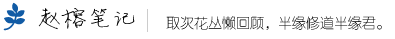 取次花丛懒回顾,半缘修道半缘君。
取次花丛懒回顾,半缘修道半缘君。