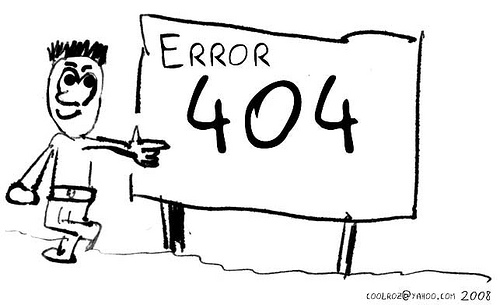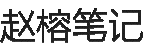Mac OS X内置Apache作为web server,之前是是通过系统偏好设置>共享面板中的web sharing控制,从10.8 ML以后移除了这一选项,需要从命令行打开,如下,
$ sudo apachectl start
$ httpd -v
Server version: Apache/2.2.22 (Unix)
Server built: Aug 24 2012 17:16:58
Mac OS X分为2个System Level和User Level,System Level对应到/Library/WebServer/Documents,而User Level则对应到~/Sites。
启用User Level还是需要配置以下apache,在/etc/apache2/users下新建一个username.conf,内容如下,
<directory "/Users/nonocast/Sites/">
Options Indexes MultiViews
AllowOverride All
Order allow,deny
Allow from all
</directory>
username.conf的权限应该像下面这样,
-rw-r–r– 1 root wheel 127 10 10 01:26 username.conf
如果不一致可以通过sudo chmod 644 username.conf设置,最后重启apache,sudo apachectl restart,再次打开http://localhost/~username,
More from my site
这家伙很懒,什么都没写!

你可能也喜欢Related Posts
众说纷纭Comments
- 评论最多
- 最新评论
- 随机文章
- 气象报文的释读
- 毫无PS痕迹的计算机生成图片
- 巴洛特利
- 如何挖矿:Bitcoin教程
- 世界十大黑客
- 被诅咒的程序员的七宗罪
- 硬件强悍,算法是否已经不再重要?
- 二十四节气计算公式
- 短信猫指令at全集一览表方便查询
- 为什么没有那么多女程序员
趣头条 在 《GIT 如何删除某个本地的提交》
鸟儿叫,花儿笑,一年一季春来到!屌炸天 在 《GIT 如何删除某个本地的提交》
新春佳节到。祝好!祝好!闺房独自乐 在 《GIT 如何删除某个本地的提交》
不错!不错!感觉好极了!1163848899 在 《GIT 如何删除某个本地的提交》
博客还真是个好东西!民间秘术 在 《军残证规则》
转眼又是新一年,博主万事如意不差钱!致富技术 在 《军残证规则》
初来乍到,无条件支持!套图 在 《军残证规则》
深受启发,无条件支持!套图网 在 《军残证规则》
毫无疑问,这个是要支持的!百万套图一键转存 在 《ASP.NET C#各种数据库连接字符串大全》
丁酉年(鸡)九月初十 2017-10-29到此一游!健康网 在 《ASP.NET C#各种数据库连接字符串大全》
学海无涯,博客有道!拜读咯!
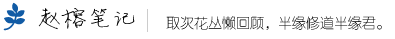 取次花丛懒回顾,半缘修道半缘君。
取次花丛懒回顾,半缘修道半缘君。